Finding the best content calendar tools is quite easy because of the number of content marketing tools in the market.
However, at the same time, picking the best fit for your business could be an overwhelming task with numerous options available.
Besides, there are both free and paid content calendar tools to choose from.
In this post, I have curated over 20 best content calendar tools alongside a short review of each tool with its pros and cons.
So, if you’re finding it hard to make a decision, here’s my review of over 28 editorial calendar tools.
Let’s get started.
Best Content Calendar Tools
1. Content Studio

ContentStudio is a popular, all-in-one social media management tool that provides content automation, content discovery, social media scheduling, social inbox, analytics, and content planning. It allows you to plan, ideate, and manage when and where the content is being shared or published; it happens in the Content Planner section of ContentStudio.
ContentStudio offers an interactive social media content calendar that allows you to view, accept, reject, and edit posts easily.
This cuts down the chances of sending out wrong or error-filled content. In addition, all team members can collaborate easily. For example, your social manager can contribute ideas, your designer can then add images, and your copywriter could make captions right there and then.
You can also use the Content Discovery tool to find content ideas and popular content from around the web for your content calendar.
You can also see your content as part of an organized list to reduce clutter. The content calendar allows you to sort posts by type, status, member and even label them to make things easier.
You can utilize ContentStudio as your editorial calendar during a trial period in order to discover how easy managing social media can be using ContentStudio.
Key Features:
- It increases productivity through a single interface
- Its in-built approval workflow makes collaboration and workflow easier
- It offers multiple views (list and calendar) for convenience
- It provides powerful filters that let users effortlessly manage the calendar.
- Omni-channel content management
Pricing Package:
ContentStudio has four pricing plans.
Pro: $49 per month, $39 per month if billed annually
Small: $99 per month, $79 per month if billed annually
Medium: $199 per month, $159 per month if billed annually
Large: $299 per month, $239 per month if billed annually
2. Monday
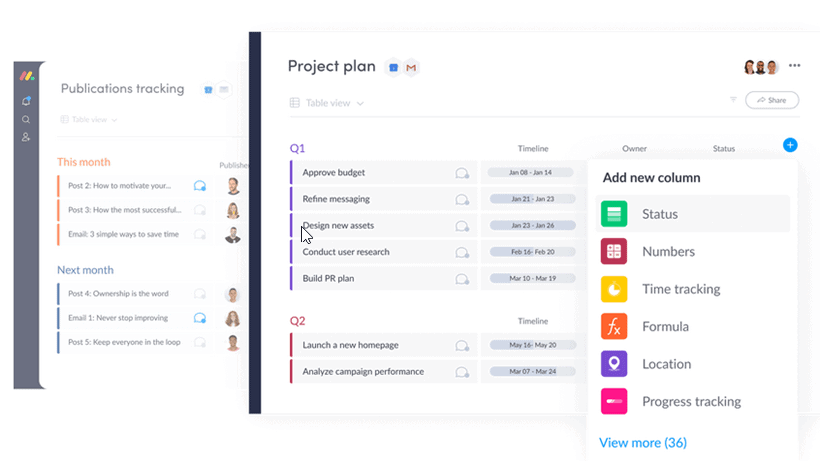
Monday is an all-in-one project management tool that enables you to plan and manage projects.
It is one of the project management tools I have used before. It’s great and offers a simple-to-use interface.
It’s visual and lovely. Best for teams, Monday allows you to assign tasks to your team members and also track their progress.
Interestingly, it gives you insight into who can take on more tasks. And this is a rare feature on most other tools.
With their analytics, you can make better and data-backed decisions for your team and business at large.
From the analytics, you know how your team is faring with the project. And if it needs more hands to get the job done before the deadline, you can easily make an informed decision.
Absolutely, your budget planning isn’t left out either.
Speaking of the content calendar, it’s one of the building blocks of the tool. Other building blocks include Kanban view, timeline view, automation, integrations, forms, workload, file sharing, guest submissions, etc.
Key Features
- Offers a simple and user-friendly interface
- All-in-one project management tool
- Allows you to manage the workload
- Integrates well with a couple of tools
- Affordable but not cheap
- Integrates with Shopify and WooCommerce
Pricing Package
Monday.com offers four different pricing plans, Basic, Standard, Pro, and Enterprise.
The Basic plan costs $8 per user per month. The Standard plan costs $10 per user per month. The Pro plan costs $16 per user per month. And the enterprise plan offers custom pricing.
[maxbutton id=”2″ url=”http://guruscoach.com/recommends/mondaytool/” text=”Sign up” ]3.Strive Content Calendar
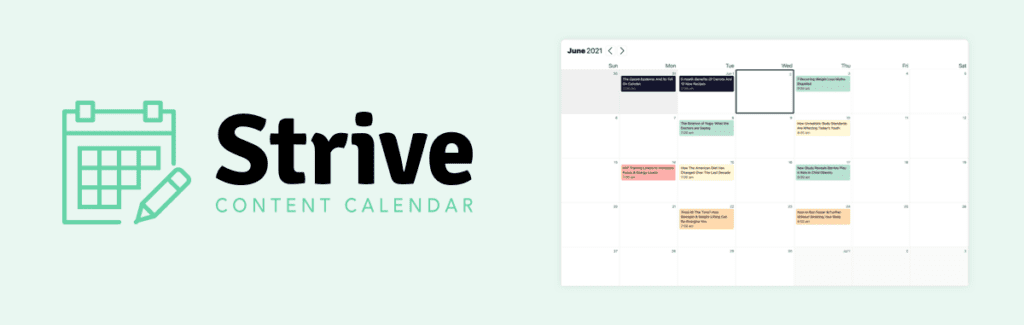
Strive Content Calendar is a WordPress calendar created by Ben Sibley.
Just like every other plugin, Strive Content Calendar makes it possible for you to use a content calendar directly from your WordPress dashboard.
In other words, you don’t need to log in to a third-party dashboard to use your content calendar.
You can visualize your content calendar, revise your content, schedule, use a post checklist, and so on right from the WordPress dashboard.
Its content calendar allows you to reschedule posts by dragging and dropping them.
While WordPress only provides two post statuses (Draft and Pending review), Strive expands the list to include Not Started, Writing, Editing, and Complete.
You can switch between any of these post statuses from your post-editor dashboard.
Most importantly, it enables you to create a post checklist, which allows you to streamline your content workflow.
Key Features
- Drag and drop content calendar
- Post checklist (helping you follow a process for content creation)
- Additional post statuses
- Revisions
- Pipelines
Pricing Package
Strive Content Calendar provides a 30-day free trial to get started (no credit card required). Following that, the standard price would be $7.
It also happens to be one of the most cost-effective content calendar tools on this list.
4. Notion.so
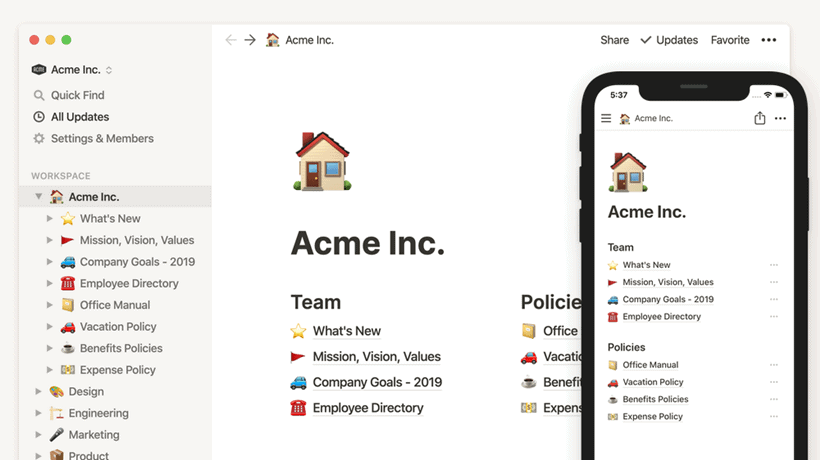
Notion.so is the not-so-popular content calendar that does excellently well. It’s one of the best content calendars in the industry.
A proof that Notion is an awesome tool to add to your army of tools is the awesome votes and love it has been receiving from marketers on Twitter.
Similar to Airtable, Notion.so isn’t just a content calendar tool, it’s a collaboration tool for projects and teams.
As a content marketer and creator, Notion is a perfect fit for your business.
Nearly all features on Airtable are present on Notion.so at the cheapest amount possible.
There are templates (over 50+ templates) to ease your journey and make it easier to build a content calendar. As expected of a collaboration tool, Notion allows you to add guests to edit your calendar.
The ability to call the attention of your co-collaborators (writers, editors, etc) is priceless.
What I love about Notion is its easy-to-understand interface. You don’t have to read a guide to understand how to use Notion.
Not just for marketers alone, Notion is built for students and other personal use to improve productivity.
Key Features of Notion
- All-in-one collaboration tool
- Ridiculously affordable (starting from $4 per month)
- Offers a forever-free plan
- Built for the team and personal use
- Has a large library of templates to choose
- Offers integration with EverNote
- Offers notes and docs to create content (instead of using other content writing platforms)
Pricing Package
As said earlier, Notion offers the best pricing you could think of for a premium tool.
Offering four different plans, the first plan is a forever free plan for personal use. The least paid plan costs $4 per month and is for personal use.
The team plan costs $8 per month. And finally, the last plan (enterprise plan) offers custom pricing that requires you to contact their sales team for a quote.
Read More: Multichannel marketing statistics 2021 (Trends)
5. Content-Cal
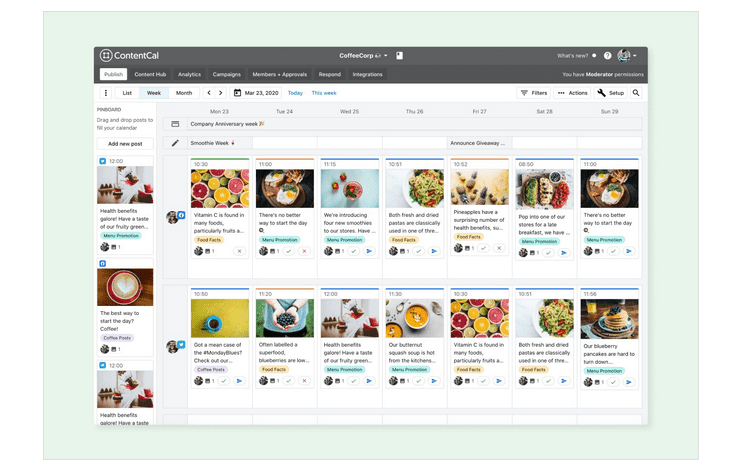
ContentCal is one of the content calendar tools that are built specifically for planning and scheduling content.
The content calendar offers a more defined service for social media. It enables you to plan, schedule, approve, and automatically publish content to your various social media and blogging channels.
This is done without leaving the ContentCal interface.
To be realistic, ContentCal is one of the best solutions you can choose.
It’s my best and absolute pick for content marketers who need more automation.
Speaking of its unique feature, ContentCal allows you to collaborate with your team.
You can add content ideas and have another member approve it. And if all is done, you can schedule it to automatically publish on specific content platforms.
As of the time of writing this post, ContentCal offers integration with popular social media platforms and blogging platforms like WordPress and Medium.com.
As expected, right from your ContentCal dashboard, you can publish and schedule posts to your WordPress blog.
This is a rare solution in the industry. With Zapier, you can activate many more apps.
Key Features
- All-in-one collaboration tool
- Automatic scheduling and publishing to social media and other content platforms.
- Integrates well with other platforms
- Grammarly
- Draft posts, notebook, and tagging
Pricing package
ContentCal offers four pricing plans.
The four plans are Pro, Company, Premium Custom, and Enterprise Custom.
The Pro costs $17 per month. The Company costs $47 per month, the other two premium plans are custom pricing.
Unlike other tools, ContentCal has a better solution for content planning and scheduling with automation and this explains the reason for its pricing. So far, I recommend starting with the company plan if ContentCal is your tool of choice.
[maxbutton id=”2″ url=”http://www.contentcal.com/?via=eniola” text=”Grab your 14-day free trial” ]6. GatherContent
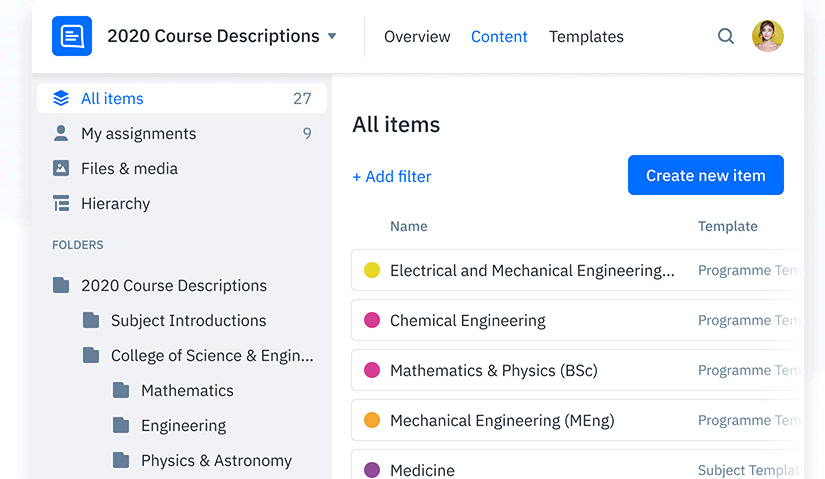
GatherContent is a specialized tool for simplifying your content process.
Beyond the content calendar, GatherContent offers more services which include a content hub, content planning, content project management, content templates, content workflow, content management, and collaboration.
With the content calendar, you can view team content schedules, filter by content workflow status, and show personal content assignments.
It also integrates with other third-party calendars like iCal, Google Cal, or Outlook.
To create optimized and well-organized content, GatherContent offers a bundle of content templates.
Within the templates, you can create content rules to assist and guide your content creators.
Generally, when it comes to content creation, collaborating, and scheduling, GatherContent is at the forefront.
However, the major disadvantage I notice here is the expensive pricing offered.
With the pricing and the structure of GatherContent, it’s best for agencies and businesses with a lot of content needs.
For a blogger or a small business with small content needs, GatherContent would be a bit expensive.
And since you can get your tasks done on cheaper platforms, I don’t recommend GatherContent for small businesses.
Key Features
- Content Hub
- Content Calendar
- Content planning and project management
- Built-in content templates
- Content style guides
- Content workflow
- Content Creation and Collaboration
Pricing Package
GatherContent offers three plans; Start, Scale, and Transform.
The Start plan costs $99 per month. The Scale plan costs $299 per month, and the Transform plan costs $799 per month.
GatherContent offers a 30-day free trial with no credit card required.
So, if you’ve great needs for content (especially agencies), you can consider getting started with their free trial.
7. Google Calendar

Google Calendar is a free tool offered by Google.
While it’s free, it offers the basic needs for a content calendar.
As expected, outside the content calendar, Google Calendar doesn’t offer any other features related to content processes.
Google Calendar allows you to set reminders.
Although it’s free, I haven’t used it before for no reason (😀).
However, what Google Calendar does is to allow you to pick a date and add the content coming up next.
And from there, your team could see what’s coming up next.
There isn’t any automation here. As said, it’s free, your ticket to use it is a Gmail account.
You can check it out here.
8. Google Sheets
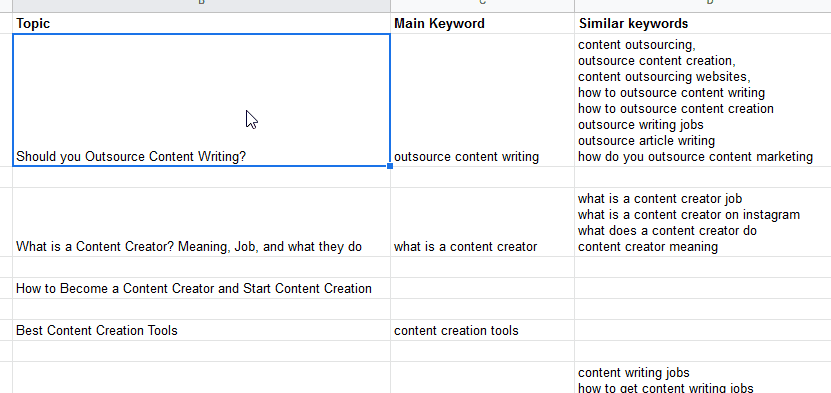
I’m a big-time lover and user of Google Spreadsheets.
I make use of it to track my guest posting for some clients.
I also make use of the Spreadsheet to plan my content.
The major disadvantage is that Google spreadsheet lacks a calendar.
However, Google Spreadsheet allows you to insert dates within your sheets.
But I don’t use this function. I simply use it to track my content titles, main keywords, the volume of searches, and the status of the post.
Aside from that, I don’t use Google Spreadsheets for any other thing.
Because it’s not built to act as a content calendar, you would need to customize it to fit your needs.
9. KanbanFlow
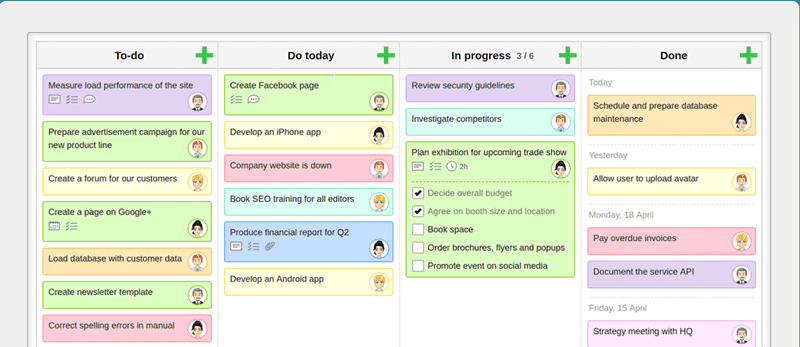
KanbanFlow is a visual content calendar that is quite simple to use.
Rather than a content calendar, KanbanFlow brands itself as a project management tool to ease workflow.
KanbanFlow offers a time tracker that tracks the amount of time spent on tasks. This is done using the Pomodoro technique timer or a stopwatch.
While you can also enter your time manually, this feature improves productivity.
You can also collaborate with other team members. Interestingly, they offer a mobile app that allows you to work on your mobile phone.
Other essential features are analytics and broad integration.
It integrates with Google Calendar, Google Drive, Dropbox, Box, and a couple of other apps.
What I love about KanbanFlow is the WIP limits (work in progress). This limit allows you to complete more work and reduces unfinished tasks.
Without clearing some of the work on your board, you cannot start a new task or project. And that’s superb.
Key Features
- Offers a visual and easy-to-use interface
- Offers a mobile app
- There’s a WIP limit which allows you to complete more tasks
- KanbanFlow offers an analytics dashboard
- Powerful integration
- Offers a time tracker
Pricing Package
KanbanFlow offers a free forever plan alongside a paid plan.
The premium plan costs $5 per user per month.
If the premium plan is your tool of choice, you can get started with a 14-day free trial.
10. StoryChief
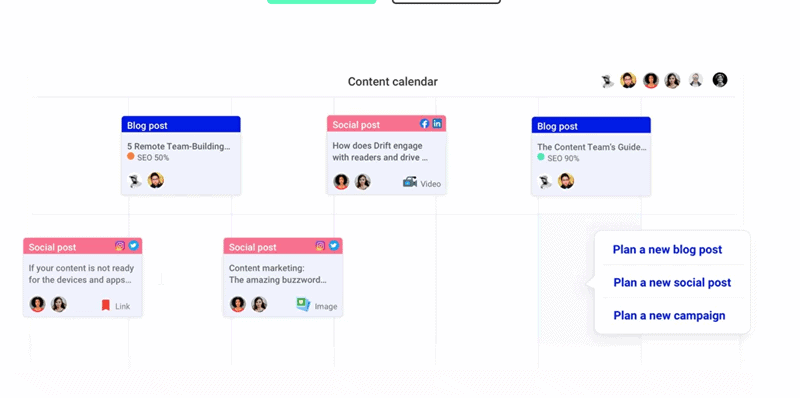
Storychief is a premium content marketing tool that provides content marketing services.
To start with, Storychief allows you to collaborate with other team members on content.
You can assign roles to your members; plan, write, publish, and report.
For instance, your guest writers and freelancers could be given the privilege to write only but not publish.
And as a publisher, you can have all roles to plan, write, publish, and report.
With their content calendar, you can schedule your posts and publish them automatically to your marketing channels.
Storychief integrates well with a lot of apps and platforms.
It integrates with blogging platforms like Blogger and WordPress.
It integrates with all social media platforms including LinkedIn and Twitter.
E-commerce platforms like Shopify are not excluded from their power integration.
So when it comes to their content calendar, it’s quite powerful to automate your work.
Their SEO copywriting service allows you to write on Storychief and get recommendations from their tool to make your copy better.
While writing your copy, Storychief tells you whether it is SEO-optimized or not.
This is a service different from the content calendar service.
Besides these services, Storychief offers more services like social media management, content data management, analytics & reporting, and blog software.
Key Features
- All-in-one content marketing platform
- Collaboration
- Powerful content calendar
- SEO copywriting
- Social Media management
- Content data management
- Analytics & reporting
- Blog software
Pricing Package
Storychief offers three pricing plans; Team, Agency, and Custom plan.
The Team plan costs $90 per month. The Agency plan costs $225 per month, and the Custom plan $750 per month.
You can read more about Storychief pricing or get started for free.
11. CoSchedule
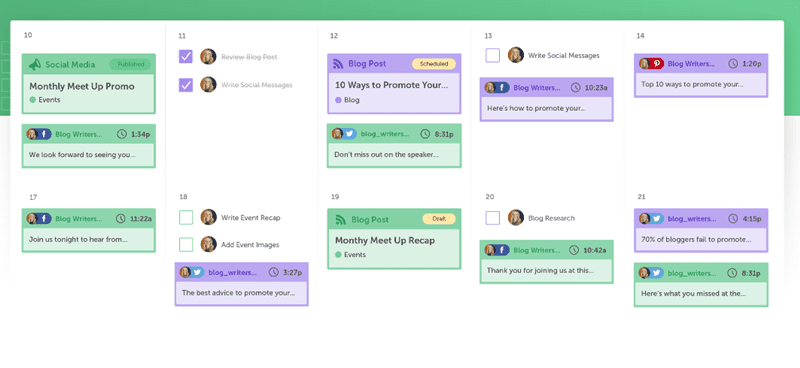
CoSchedule, as its name implies, offers a scheduling system and calendar as its main service.
As a marketing suite, CoSchedule offers a blog calendar, the marketing calendar, content organizer, social organizer, work organizer, and asset organizer.
Similar to ContentCal, CoSchedule offers a visual interface.
The social organizer lets you plan, schedule, and manage your social media content.
You can automatically publish content on your social media accounts via CoSchedule.
CoSchedule offers a separate plan for the blog calendar. And with the blog calendar, you can plan, schedule, and publish content on your blog.
It integrates perfectly with WordPress, Zapier, Dropbox, Google Drive, and a lot more.
Key Features
- Offers a visual interface
- Simple and easy to use
- Offers a blog calendar
- Marketing calendar
- A full marketing suite
- Free Headline analyzer
- And a couple of other tools
- Powerful integration with other apps
-
Pricing is affordable
Pricing Package
CoSchedule offers three different pricing packages for their tools.
The blog calendar goes for $14 per user per month and the marketing calendar goes for $29 per user per month.
For the full marketing suite (family of five tools), it offers a custom pricing.
12. Flow-e
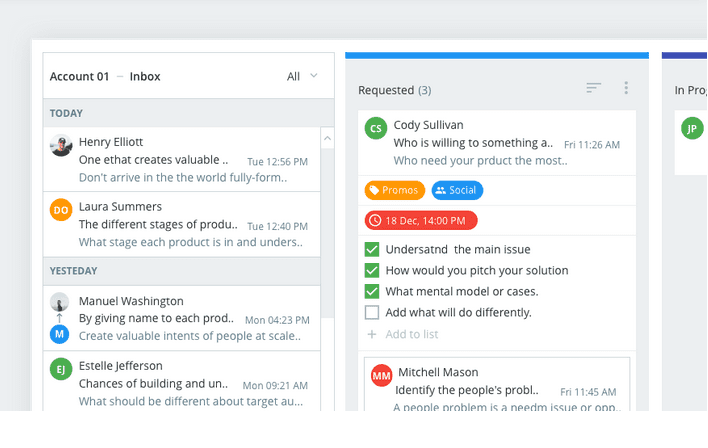
Flow-e is a unique tool that turns your Gmail or Outlook into a to-do calendar.
It works by planning out your emails for meetings and appointments and tracking them with the calendar.
Very similar to Trello, Flow-e offers a simple and intuitive interface.
Although the calendar was created to work for scheduling meetings directly from your Gmail, you could make use of it as a content calendar.
As a Content calendar, it has a timeline to view what’s on your to-do list for the day.
You could also schedule a meeting with your writers and team members without having to leave your Gmail.
Although it isn’t a full-suite calendar, it does serve the basic purpose.
Key Features
- Simple to use
- Taskboard
- A timeline view of your calendar
- Setup automatic BCC
- Standalone task cards in the workflow
- Integrates with Kanbanize
- Free to use
Pricing Package
Flow-e is a free platform and doesn’t require any cost on you.
However, if you have to use the tool with your team, you’ll need to integrate with Kanbanize.
And in that case, the cost of the tool is the price of Kanbanize which is $5 per month.
13. BrightPod
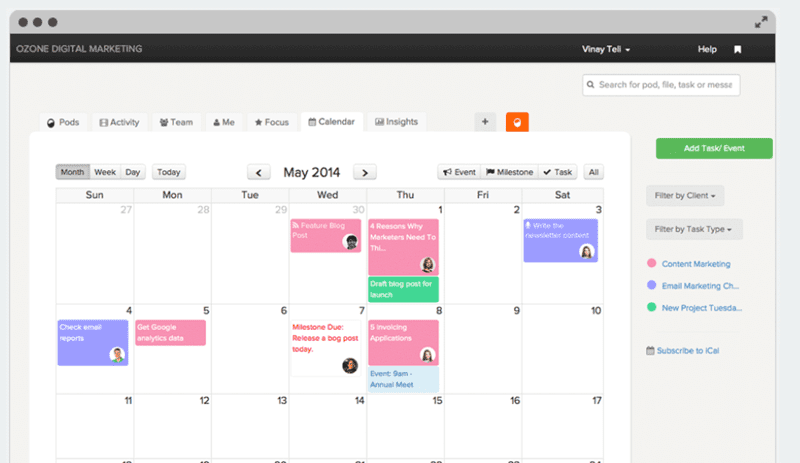
BrightPod is absolutely one of the best project management software out there. According to BrightPod, “When your Projects are in control, every day feels like a holiday”.
And they do excel in fulfilling their promise. The cruise starts from their visual appearance.
BrightPod offers an attractive user interface. The boards are visual and it’s easy to track the progress of your tasks.
As expected, BrightPod has a built-in editorial calendar for both social media and blogs.
In addition, there’s a built-in time tracker to take note of the time spent on each task. And for projects including freelancers that bill per hour, you could get an accurate estimate.
You also get insights and reports on the jobs completed and those in progress. With the file & assets management, you can store all your media production.
That said, what I personally find fascinating is their messaging system that allows you to chat with other team members.
Key Features
Here’s a breakdown of the features offered by BrightPod:
- Offers a visual interface
- Project planning and tracking
- Tasks and tasks lists
- Workflows
- Editorial and blogging calendar
- Insights and reports
- Marketing requests
- Personalization options
Pricing Package
To begin with, BrightPod offers a 14-day free trial on all its plans.
BrightPod offers four different pricing plans; Professional, Studio, Agency, and Agency Plus.
The Professional plan costs $29 per month. The Studio plan costs $59 per month. The Agency plan costs $99 per month, and the Agency Plus costs $199 per month.
14. Asana
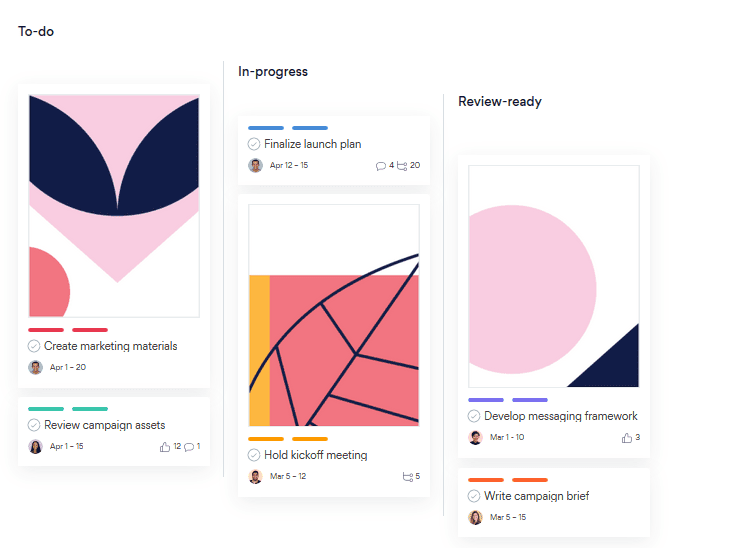
Asana is quite popular in the space of best collaboration tools. Before mentioning the top 10, you’ll have it at the top.
And yes, they are good at what they do. Asana allows you to work with your team members and assign tasks to them.
As an all-in-one project management tool, they offer more than a content calendar.
To begin with, Asana allows you to plan and track marketing campaigns. With workflow management, you can simplify your work processes.
They have the Kanban board. Task management, to-do lists, team communication, are part of the features.
That said, with the Kanban board, you can visualize the progress of your project.
So in that aspect, Asana isn’t just a content calendar, it’s an all-in-one project management tool to improve productivity.
Key Features
- All-in-one project management tool
- Intuitive interface
- Includes Kanban boards to visualize the progress of your projects
- Simplify workflows
- Built-in team and project calendars
- PRINCE2 Methodology (allows you to easily define roles and responsibilities)
Pricing Package
Their pricing package starts with a forever free plan. This is a trend in these tools. Besides the free plan, there are three other plans (Premium, Business, and Enterprise).
The Premium plan costs $10.99 per month. The Business plan which costs $24.99 per month is suitable for agencies and companies.
The Enterprise plan offers custom pricing and requires you to contact their sales team.
15. Contently
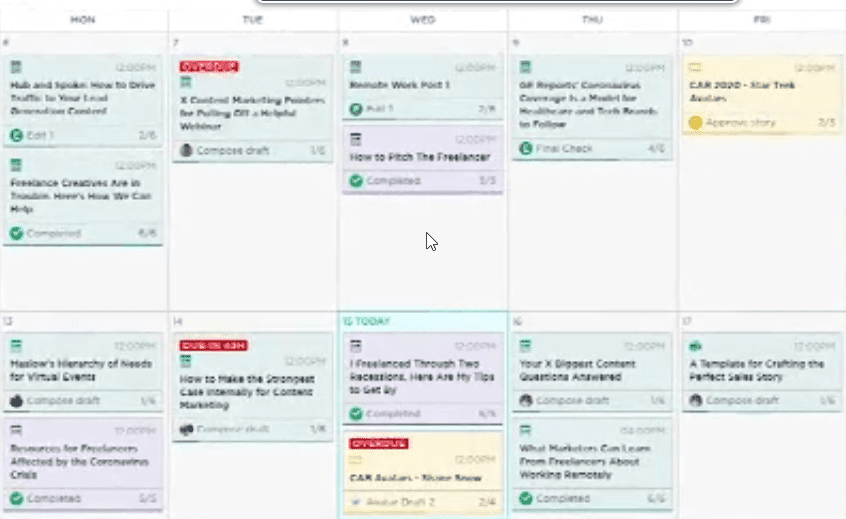
Contently is a full-suite content marketing platform that provides content marketing services.
They service big clients like Microsoft and Google. Contently doesn’t provide a tool as their service, their main service is content marketing.
Contently helps big companies create content and distribute it through its pool of freelancers.
So to create a content calendar on Contently, you need to be one of their clients. Because the content calendar is an added service that makes it easy to manage clients’ projects.
Key Features
- All-in-one content marketing platform
- They offer content marketing services as their core product
- Their content calendar is a built-in tool for their clients
Pricing Package
You need to contact Contently to find out about their price.
16. KaPost
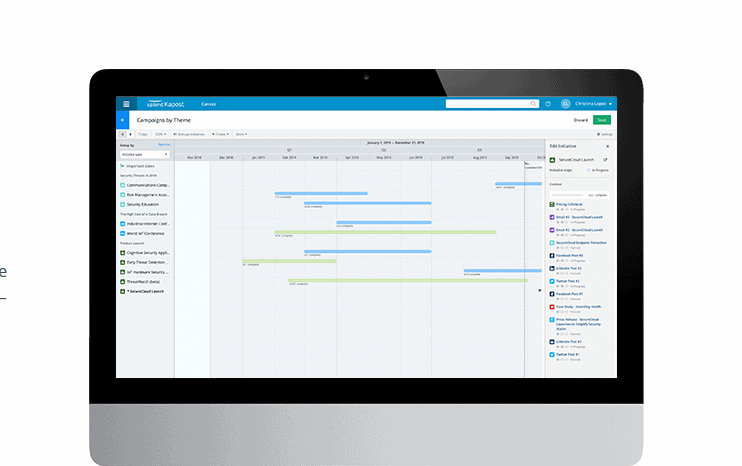
Built by UplandSoftware, KaPost is a content marketing platform that provides a tool and environment for improving companies’ content marketing processes.
What KaPost hopes to solve is creating a personalized experience for customers going through the content.
And in that sense, it offers more than just a content calendar but assists with the processes involved from content planning to content distribution.
The KaPost platform also provides insights into the performance of your content.
Key Features
- Suitable for big brands with a huge need for content
- Finds hidden gaps in your content strategy
- Beautify and easy to use a content calendar
- Suggest content to you
- Gives insights on the performance of your content
Pricing Package
You have to contact KaPost for a quote
17. NewsCred
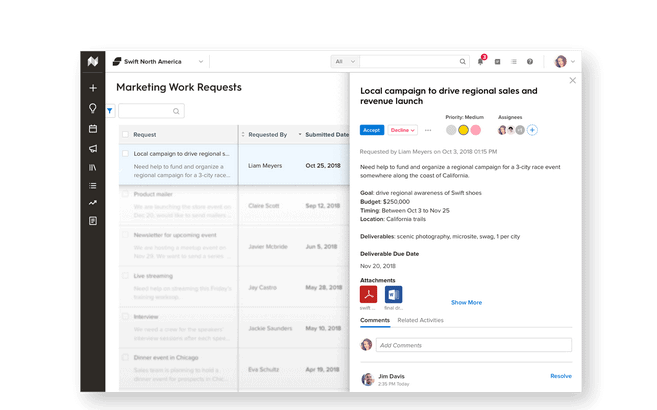
NewsCred is another premium content marketing platform that offers its services to big brands and companies with great needs for content.
NewsCred offers content creation services for businesses. Besides, they offer a content calendar to track the progress of your project.
There’s also a project management tool that allows you to track your marketing projects and campaigns.
In addition, there are other services like workflow management, marketing planning & budgeting, asset management, collaboration, and marketing performance.
However, similar to KaPost, you need to contact NewsCred to get a personalized quote based on your needs.
More like an agency service but you are given tools to track the progress of your services and campaign.
Key Features
- All-in-one content marketing platform
- Suitable for brands with large content needs
- Offers a marketing workflow management
- Offers a marketing planning & budgeting tool
- Asset management
- Offers content creation and collaboration
- Gives marketing insights and performance KPIs.
Pricing Package
For those that are glancing through, you need to contact NewsCred to get a personalized quote for your needs
18. SkyWord

SkyWord is in the same category as NewsCred. It’s a content marketing platform offering content marketing services.
Similar to Contently, SkyWord has a full house of freelancers registered on their platform that they outsource clients’ projects to.
And that’s where their software comes in. As an indirect freelance marketplace, SkyWord provides content marketing tools for clients to track the progress of their work.
Among their offerings, you also get a content calendar. The content calendar lets you plan your content alongside getting updates on the progress of your content creation.
SkyWord also provides a tool to align your content plans with your content strategy.
Besides content marketing, SkyWord offers a social media and analytics tool. The social media tool allows you to plan, publish, and track the performance of your campaigns.
Key Feature
- Premium content marketing platform
- Content calendar
- Freelance marketplace
- Content strategy
- Data and Insights
19. ZenKit
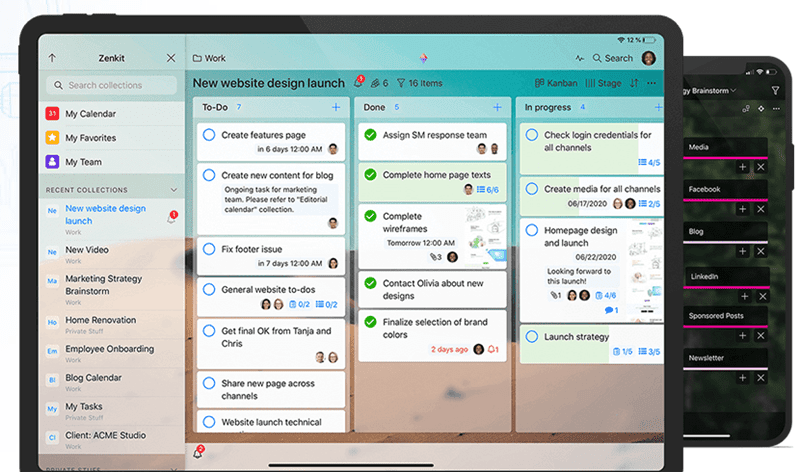
ZenKit is a project management tool that was founded in 2016. It has since then grown to become one of the best project management tools in the market.
As at the time of writing, their big clients include IBM, INTEL, MICROSOFT, WALMART, MOZILLA, etc.
They have actually gained a ground in the industry.
Speaking of their features, let’s start with their global calendar. You can customize the calendar to fit your use as a content calendar.
Their content calendar lets you organize your tasks and events, and at the same time track their progress.
With ZenKit, you can collaborate with others on projects. You can assign tasks to your team members and likewise track their progress.
There are other functions you can carry out on ZenKit like file sharing, comment, templates, zapier integration, work offline, android app, iOS app, notifications, labels, etc.
Key Features
- Offers a simple interface
- Built-in content calendar
- Offers activity tracking
- Collaboration and comments
- To-do list and labels
Pricing Package
ZenKit offers four pricing plans; Personal, Plus, Business, and Enterprise. The Personal Plan is forever free.
The Plus plan costs $9 per user per month. The Business plan costs $25 per user per month. And the Enterprise plan offers a custom pricing.
20. DivvyHQ
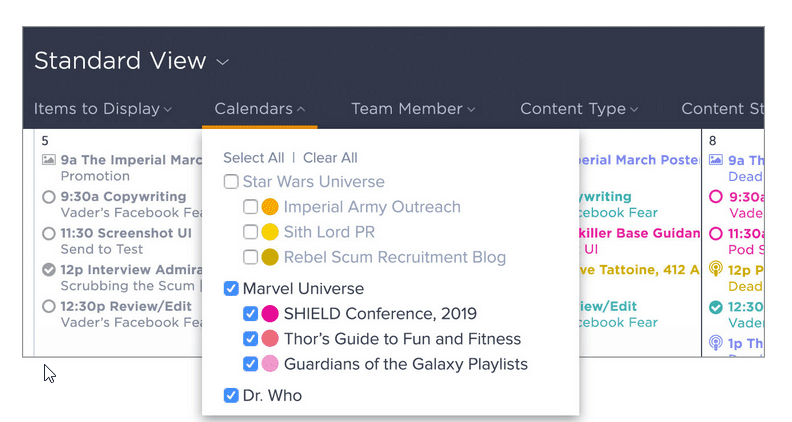
DivvyHQ is one of the rare solutions that focus on content planning and workflow. It’s built for content teams with high demand for content.
As a content marketing tool, it offers a content calendar to plan and schedule your content. You also have customizable content strategy fields to fill.
With a visual interface, DivvyHQ offers a real-time dashboard to track the progress of your tasks.
Besides, you can manage and organize your content process and workflow with DivvyHQ.
A conspicuous feature on DivvyHQ is the ability to publish directly to content platforms and social media platforms.
And for team usage, there’s a collaboration tool that allows you to assign tasks and share idea repositories with your team members.
Other essential tools offered by DivvyHQ include a content strategy auditing and reporting tool. It also includes email notifications and deadline members.
Finally, DivvyHQ integrates well with popular software like WordPress, LinkedIn, Facebook, Twitter, Box, Instagram, and many others.
Key Features
- All-in-one content marketing platform
- Built-in content calendar
- Offers content planning
- Allows you to collaborate with others
- Powerful integration with apps like WordPress
- Powerful automation
Pricing Package
DivvyHQ offers three pricing plans; Starter, Pro, and Enterprise. The Starter plan costs $29 per user per month. The Pro plan costs $79 per user per month. And the enterprise plan offers custom pricing.
21. Post Planner
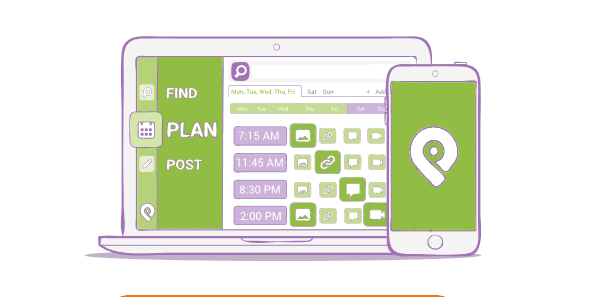
Post planner isn’t your regular content calendar, it’s a social media tool basically for just social media platforms.
With Post Planner you can plan, schedule, and directly publish your post on social media platforms.
And they boast of amazing engagement using their platform. The most interesting feature I find on Post Planner is its discovery engine.
With the discovery engine, Post Planner curates content ideas for your social media accounts. The engine scans and analyzes posts across different feeds for content that are performing well.
You get to plan your content calendar alongside scheduling your content to go live on your various social media accounts automatically.
Key Features
- All-in-one social media planner
- Allows you to plan and schedule posts
- Integrates well with social media platforms
- The discovery engine generate content ideas
- Collaborate with other team members
Pricing Package
Post Planner offers three pricing plans; Starter, Love, and Guru.
The Starter plan is the basic plan and costs $3 per month
The Love plan costs $9 per month. And the Guru plan costs $19 per month.
22. Loomly
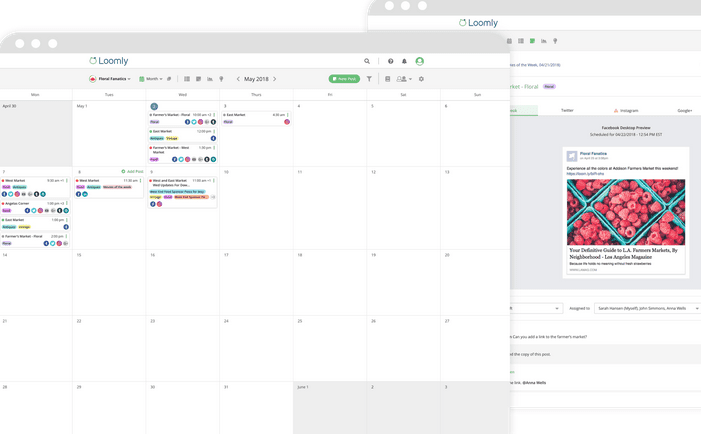
Loomly is a content management and collaboration software that is built to manage your marketing team effectively.
Built to serve as a better replacement to the spreadsheet, Loomly allows you to handle your content marketing and also track your tasks and progress.
Best for marketing teams running remote, Loomly provides a marketing calendar to track your project.
You get to choose between the list view and calendar view. Offering integration with other apps you already use (Slack, Push, Microsoft Teams, Email, etc), Loomly sends notifications to you from these apps.
And in that case, you don’t have to leave the interface to handle your processes.
Key Features
- Built-in marketing calendar
- Integrates with social media platforms
- Generates post ideas from RSS feeds, twitter feeds, etc.
- Allows you to manage all your assets from one platform
- Offers optimization tips
- Post and Ad mockups
- Approval workflow and comment
Pricing Package
Loomly offers five pricing plans; Base, Standard, Advanced, Premium, and Enterprise plan.
The Base plan costs $25 per month. The Standard plan costs $57 per month. The Advanced plan costs $119 per month. And the Premium plan costs $249 per month.
23. Planable
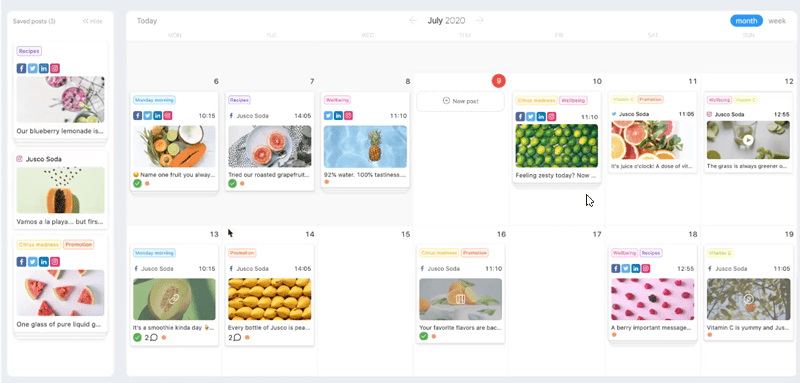
Planable has two basic functions, to plan and schedule social media content faster than the normal.
You want to be able to pump out amazing content on your social media accounts fast. And that’s the basic function of Planable.
Starting from the beginning, Planable is a social media tool for approval and collaboration.
It simplifies workflow.
However, what you might need to know is that you can’t make use of Planable to schedule your blog posts or automatically publish them to WordPress.
Pricing Package
To start with, Planable offers a forever free plan. In addition, there are three other plans; Starter, Premium, and Enterprise.
The Starter plan costs $33 per month. The Premium plan costs $83 per month. And the Enterprise plan, as usual, offers a custom pricing.
24. Airtable
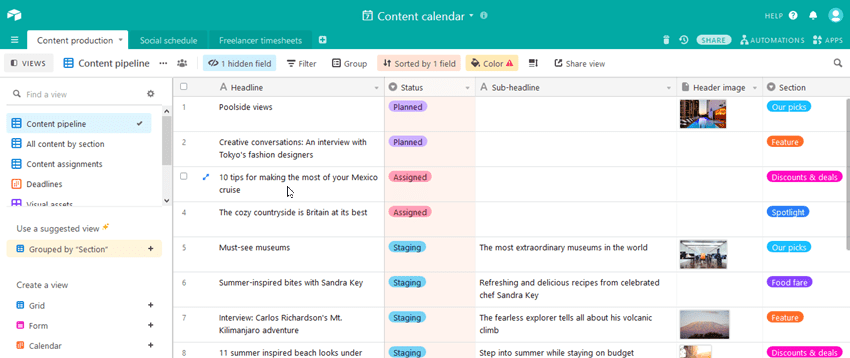
Airtable happens to be the first on my list. It is one of the best content calendar tools I have used and still use.
Yeah, I have used a couple of these tools before thanks to my freelancing career.
Speaking of Airtable, it’s more than a content calendar tool, it is a project management and collaboration tool.
Airtable as a content calendar tool, you get access to different templates to choose from.
There are templates for an editorial calendar, content calendar, project tracking, etc.
That said, if any of the templates do not fit in for your business and content marketing needs, you can create a new one.
Each of these planners is called bases.
I use Airtable to plan my content and at the same time also track my clients’ projects. Presently, I have a base for collaboration with a couple of bloggers.
Here’s a screenshot of what Airtable’s content calendar looks like:
Airtable Content Calendar is divided into three different sections; content production, social schedule, and freelancer timesheets.
The social schedule is for social media content. And the freelancer timesheets are to track your freelancers working hours.
Key Features
- All-in-one Collaboration and Project Management Tool
- Built-in templates for a content calendar, editorial calendar, and a lot more
- Offers a free plan to start with
- Its premium plans are cheap (starts at $10 per month)
- Allows you to tag others and collaborate effectively
- Quite easy to use
- Offers a mobile app, you don’t get restricted to using desktop browsers
- Offers full-flexibility and customizations of fields
Airtable Pricing
You don’t have to make use of this particular template, you can set up yours.
About the pricing, Airtable is both a free and a paid tool. As expected the free version comes with limitations.
And for the paid version, it costs $10 per month and $20 per month for the Plus and Pro plan respectively.
Get Yourself an Account
25. Trello
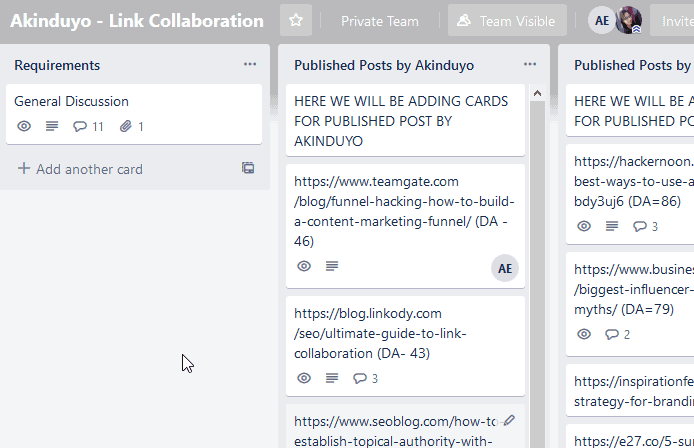
Trello is a platform that uses boards, lists, and cards to collaborate on projects.
With Trello, you can plan your content and also collaborate with other team players using cards.
Having used Trello before, what I love about it is the ease involved.
However, what I find poor is the absence of a visual interface.
Unlike ContentCal which is very visual to use, Trello isn’t visual.
And while it is simple to use, it’s more suitable for collaboration rather than content calendars.
Well, that’s what I use Trello for. To track my link building with other bloggers.
Absolutely, it comes along with numerous templates to choose from including content calendars.
And that’s exactly where Trello thrives, its numerous templates that span from project management, designs, to engineering and business.
Besides, you can use Trello for several other tasks like affiliates.
Key Features
- Collaboration tool
- Built-in templates for content calendars and other collaboration tasks
- Offers a free version
- Unlimited cards and lists
- 100+ app integration
Pricing Package
To start with, Trello offers a free plan which is a good place to start from.
Besides the free plan, the other two plans; business class and Enterprise, cost $9.99 and $17.50 per month respectively.
Which is the Best Content Calendar Tool?
Great question. Each of the tools has its strength and weakness. And your budget and your marketing need also matters.
The majority of the tools offer more than just a content calendar. Some offer automation to publish directly to your blog.
That said, if you’re still finding it hard to decide, I recommend my best pick which is ContentStudio and Notion.
Speaking of which is the best, you need to consider what your business needs.
ContentStudio is very visual and offers some powerful automation. Notion.so isn’t popular but it excels as a content calendar.
You can get started with ContentStudio right away.
You can get started with Notion.so Right away and get a discount.
See Also
Gohighlevel Review – Is the High Level CRM Worth It?
Leave a Reply