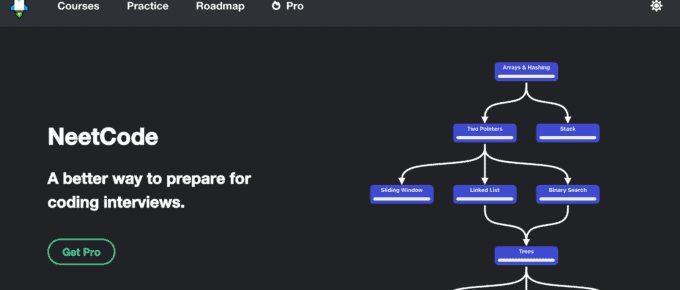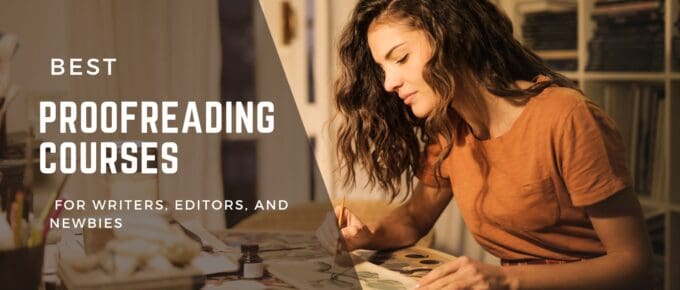As featured in:

Scale your Content Marketing with an Experienced B2B Content Writer
It’s 2024, the year you achieve and surpass your content marketing goals. I know you already have a lot of things planned out for 2024. Do you want to churn out amazing content and generate leads for your business? I’m game.
I help SaaS businesses and B2B companies develop amazing blog content that generates leads for their business.
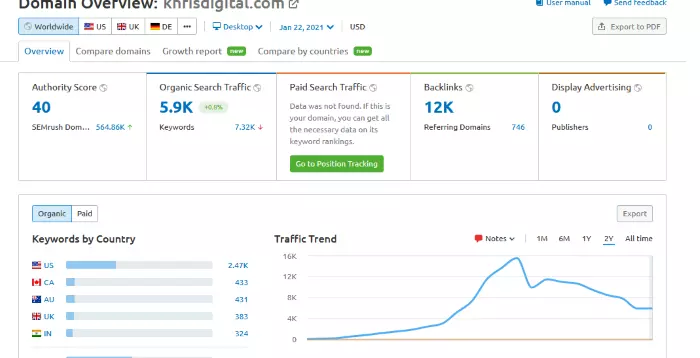
Data-Driven Long Form Blog Posts
I work with B2B SaaS companies and brands to create develop long-form blog posts that generate leads and boost revenue. Do you need a long-form blog post that sets you apart from the competition on the SERPs? This is my speciality.
I am what you need to beat your competition. My long-form blog post for CoSchedule generated the best results in the Q1 of 2020. Want to chat about your content needs?
Eniola delivers clear and actionable content on time and with careful attention to detail. The guest content he contributed to our blog outperformed most other pieces we published through Q1 2020, and I’d recommend commissioning his services should you need outside assistance with your content marketing.
Ben Sailer, Inbound Marketing Director @ CoSchedule

Thought Leadership Content
Not all content has to be published with the intent of ranking on Google. Some content just need to attract social shares, links, and establish your authority.
That’s where thought leadership content comes in. Remember what Wes Bush did with Product-led marketing and Brian Dean with Skyscraper technique? Let’s work together and replicate the success on your blog. I’m game.
So far in my career as a marketer and working with writers, Eniola happens to be one the best I’ve ever come across and worked with. He’s exceptional at his work and delivers beyond expectations. Eniola is not just a writer, but a marketer who brings creativity into his work and knows how to craft the perfect words into his contents. I’m glad to work and would keep working with him.
Khris Steven, Content Strategist and Founder of KhrisDigital.com

Developing and Executing your Content Strategy
Do you want to connect the dots between content marketing goals and your business goals? A well-developed content strategy can help you get the best ROI from your content investment.
I help create an effective content strategy for businesses helping them link the dots and achieve their business goals from their content marketing investment.
This service includes keyword research (choosing the right keyword that converts), developing lead magnets to generate leads, distributing your content, and crafting a promotional strategy.
Latest from the Blog
Neetcode Review (2024)– Is NeetCode Pro worth it?
Looking to excel in coding interviews? With countless options available, from FreeCodeCamp to W3Schools, finding the right fit can be daunting. But fear not!…
Continue Reading Neetcode Review (2024)– Is NeetCode Pro worth it?
34 Omnichannel Statistics 2024 – Marketing & Customer Experience
Omnichannel is changing how companies and businesses worldwide approach their customers. As an extension of multichannel, omnichannel makes it easier to satisfy customers by…
Continue Reading 34 Omnichannel Statistics 2024 – Marketing & Customer Experience
4 Best Online Proofreading Courses for Writers and Editors (2024)
“How do I get certified as a proofreader?” You may have asked these questions several times if you’re new to proofreading. This question is…
Continue Reading 4 Best Online Proofreading Courses for Writers and Editors (2024)